Quick Help
Protect Javascript Code - Rename in Auto Mode
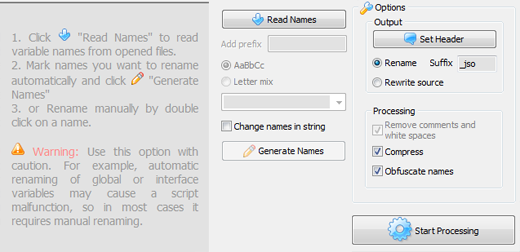
To rename it in Auto mode you should at first mark the names in the Rename Panel. To do it use the right-click context menu. You can also add or delete new names using context menu.
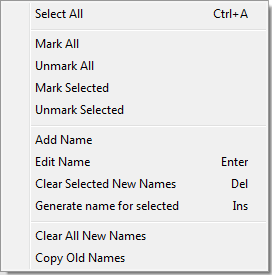
Then you should click "Generate names" button on the "Options" panel or select "Project/ Generate Names " in the Main menu.
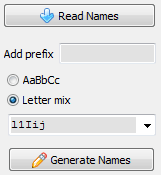
You'll see that all marked names will have new names.
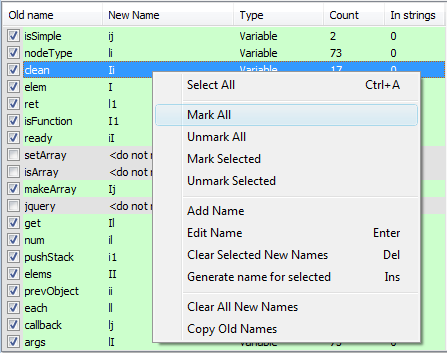
Next page Video Tutorial
Download Free Trial Now! (1Mb) Buy Now!
Navigation
- Javascript Obfuscator
- What's New
- Quick Help
- Video Tutorial
- Interface Description
- Open files
- Rename Panel
- Obfuscate Names
- Compress Javascript Code Options
- Rename in Auto Mode
- Process and save files
- Restore from *.bak
- Save Project
- Purchase Full Version
- Download Free Trial
- Contact Javascript-Source.com
- Feedback
Feedback
- "..I've been looking for a flexible obfuscator and I downloaded version of your javascript encrypt tool.."
- "..Javascript Obfuscator greatly compresses size and improves download time of the protect javascript files.."







