Quick Help
Step by step
This tutorial will guide you through the process of optimizing javascript files. After running Javascript Obfuscator you will see the main screen of the program.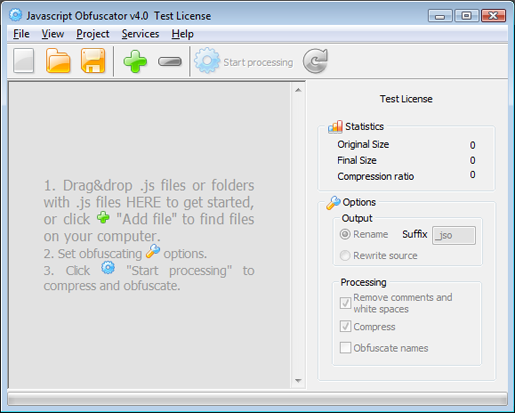
You can either create a new project or use an already existing one. To open your project you should click "Open Project" button on the Toolbar or select "File/Open Project" in the Main menu. To reset the existing project you should click "tbNew" button on the Toolbar or select "File/Reset All" in the Main menu.
Next page Video Tutorial
Download Free Trial Now! (1Mb) Buy Now!
Navigation
- Javascript Obfuscator
- What's New
- Quick Help
- Video Tutorial
- Interface Description
- Open files
- Rename Panel
- Obfuscate Names
- Compress Javascript Code Options
- Rename in Auto Mode
- Process and save files
- Restore from *.bak
- Save Project
- Purchase Full Version
- Download Free Trial
- Contact Javascript-Source.com
- Feedback
Feedback
- "..I've been looking for a flexible obfuscator and I downloaded version of your javascript encrypt tool.."
- "..Javascript Obfuscator greatly compresses size and improves download time of the protect javascript files.."







